How to Use the Website
Welcome to the Power to Choose, a site provided by the Public Utility Commission to equip Texans with the information they need to choose the competitive electricity plan that best suits their unique needs.
To get the most meaningful results from the site, we encourage you to take the following steps on the path to a new plan. Past electric bills and a calculator are handy tools for this process as is the information found by running your computer mouse over the page's icons.
Start Your Search
1
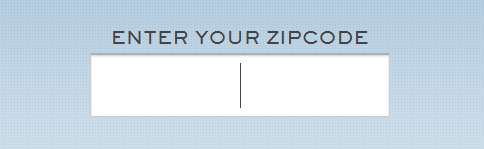
Enter your home zip code.
2
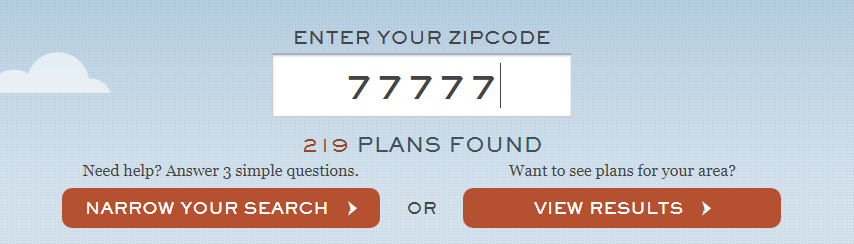
Clicking NARROW YOUR SEARCH will speed up your selection
process. (If you do, jump to STEP 7). However, you may
also click the VIEW RESULTS button on the right and take
the following steps.
3
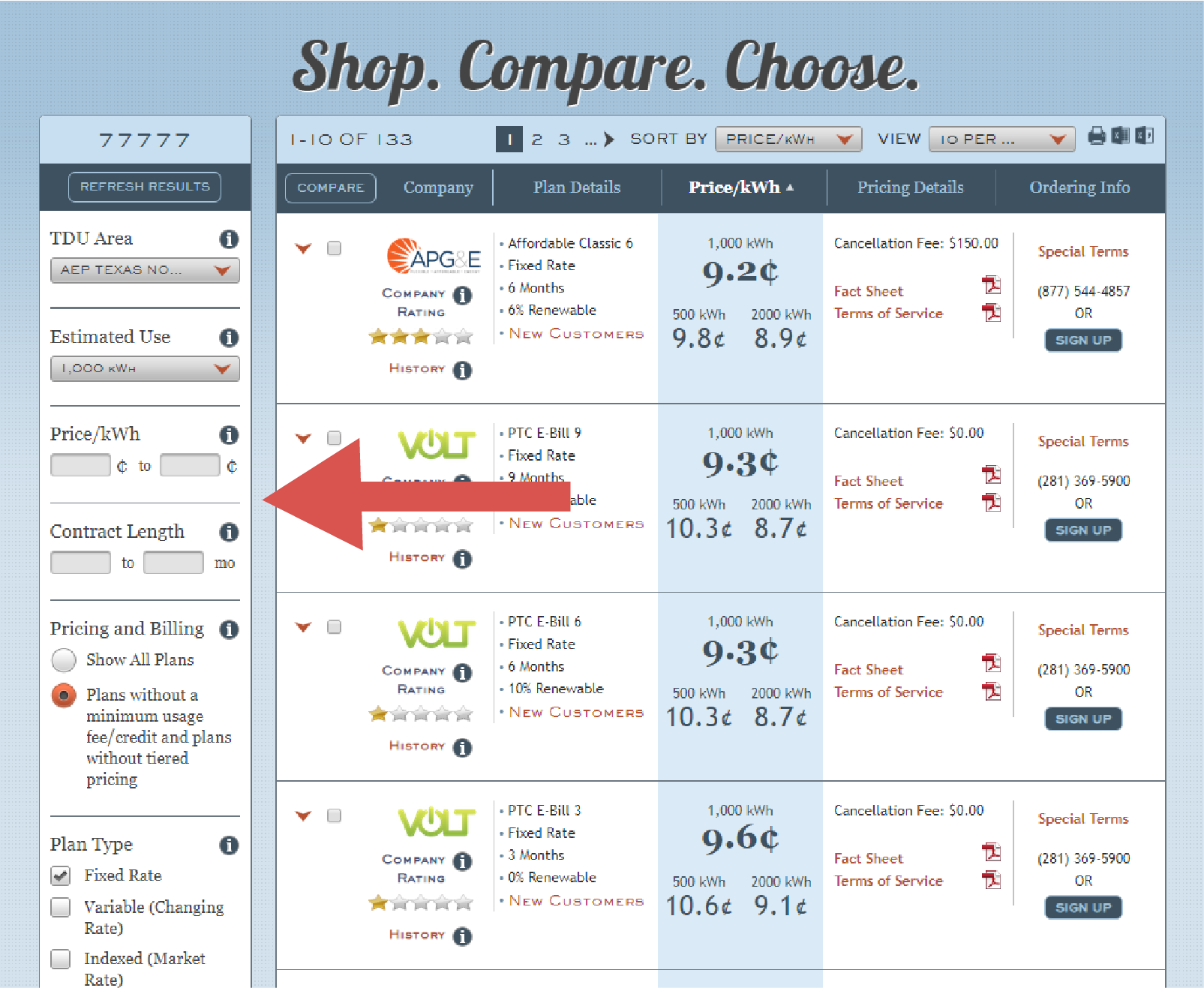
Before you check plans, first take full advantage of the boxes
on the left-hand side of the page to narrow your choices.
Narrow Your Results
4
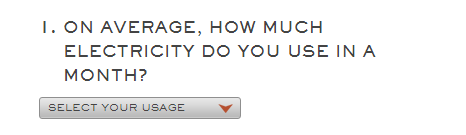
Calculate your estimated average monthly usage using
your electric bills. Remember that usage follows seasonal
patterns with higher consumption in months like August and
February.
5
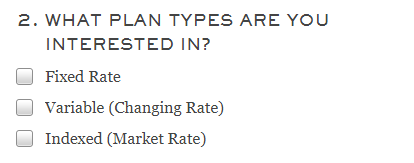
If you care to, enter the price range per kilowatt hour that
you'd like to pursue in your search.
6
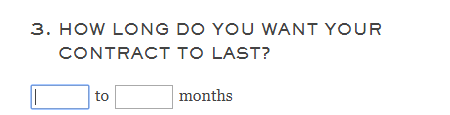
Please enter the anticipated length of a formal agreement
into which you'd like to enter.
7
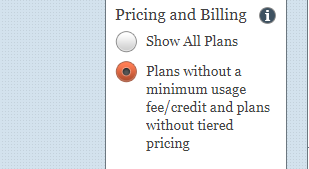
Next, you may use this feature to filter out those plans that
feature minimum usage fees/credits and tiered rates.
Tailor Results Based on Your Needs
8
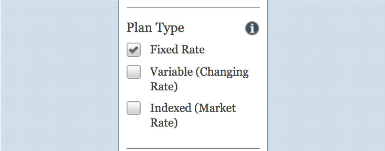
This step allows you to choose a fixed rate plan of the sort that can be helpful during times of high wholesale
electricity prices, like the height of summer or depth of winter. (Fixed rates are for terms longer than one
month while a variable rate's cost can vary from month to month.)
9
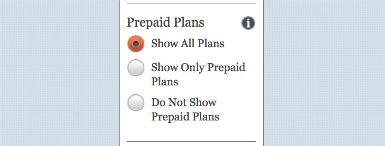
This filter allows you to select whether you want to view Prepaid Plans.
10
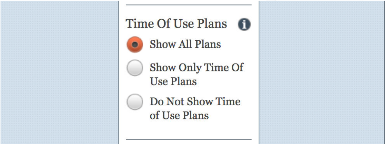
This filter allows you to select whether you want to view plans with pricing that varies by time or day of the week.
11
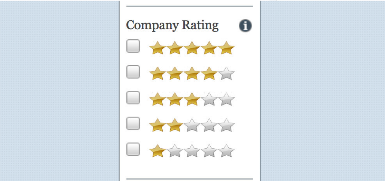
One of the more unique aspects of the Power To Choose site, this feature indicates customer satisfaction, based on
the percentage of complaints to the PUC.
12
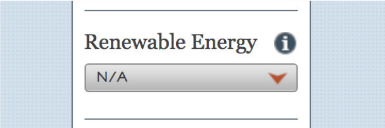
This feature allows you to designate what percentage of your electricity investment will go to renewable energy sources
like solar or wind.
13
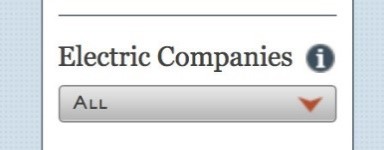
This filter allows you to choose a specific retail electric provider.
Last Step!

Once you have entered all of your criteria, be sure to click REFRESH RESULTS
to see a selection of plans that meet your expressed preferences.
Once you have completed all of these steps and found a plan that interests you,
it is critical that you click the FACT SHEET
link and spend time carefully reading the document to ensure the retail
electric provider's terms suit your desired service.